Zoom rolls out new agentic AI offerings to save time and drive connections
- Zoom AI Companion now connects with 16 third-party apps, including ServiceNow, Jira, Asana, Box, and others, to complete tasks and orchestrate agents without leaving Zoom
- Custom AI Companion add-on is now available to online customers, delivering extended capabilities, including AI meeting summaries across top meeting platforms and customized meeting summaries
- Zoom expands core AI Companion capabilities, including real-time call questions, voice recorder for in-person meetings, and meeting agenda creation, included at no additional cost with paid Zoom licenses
SAN JOSE, Calif., July 09, 2025 (GLOBE NEWSWIRE) -- Zoom Communications, Inc. (NASDAQ: ZM) today delivered new agentic AI capabilities to help users complete tasks across platforms and save time during the work day. With the Custom AI Companion add-on, Zoom AI Companion can now connect to 16 third-party apps to help orchestrate tasks without leaving Zoom. Additionally, the Custom AI Companion add-on is now available for online purchase, enabling small business owners to leverage AI Companion across third-party video conferencing platforms like Google Meet and others, customize meeting summary templates, create custom avatars, and connect third-party apps to boost productivity and help them get more done so they can focus on building and growing their business.
“With Zoom AI Companion's agentic skills, users will see a significant productivity boost to help them get more done — not just in Zoom, but across business-essential apps like ServiceNow, Jira, Asana, Box, and more,” said Smita Hashim, chief product officer at Zoom. “The Custom AI Companion add-on empowers users to streamline their workflows by having AI Companion join their Zoom Meetings and in-person meetings, and can now access AI Companion across other video conferencing platforms.”
New connected third-party apps for Custom AI Companion add-on
AI Companion uses agentic AI capabilities to maximize efficiency, helping users save time and get more done without leaving Zoom Workplace. With the Custom AI Companion add-on, users can already connect to apps like Amazon Q, Glean, and Jira to deliver powerful indexing, enterprise search, and ticketing capabilities. New third-party apps also deliver context-rich answers and help complete tasks across workstreams with intelligent app orchestration.
- Improve sales and service outcomes: Accelerate decisions and improve customer satisfaction by empowering teams to resolve service tickets, track opportunities, and update records in real-time, directly from Zoom. When connected to ServiceNow, Zendesk, and other applications, AI Companion helps organizations streamline workflows, reduce manual effort, and ensure customer interactions drive meaningful business results.
- Reimagine document collaboration: When connected to Microsoft OneDrive, Google Drive, Box*, Confluence, Notion, or Coda, AI Companion helps drive meaningful conversations with secure access to existing documents during meetings, and the ability to generate new documents based on current meetings, update existing documents with simple prompts, or get a quick summary of a document. *Not all document features available at launch.
- Simplify project management: Keeping teams updated on projects and activities can be challenging, but when connected to Asana and Jira, users can query and command project tools, using AI Companion to update project statuses, assign tasks, and set deadlines without app-juggling or manual workflows.
- Reduce communication silos: Keep chats and ideas organized in third-parting messaging apps with the ability to search, summarize, and post messages from AI Companion.
- Recruit and onboard new talent: When connected to Workday, AI Companion can help expedite recruiting, interviews, and onboarding workflows with search and summary capabilities about open jobs and candidate profiles.
Visit the Zoom website to learn more about how app integrations with the Custom AI Companion add-on can boost efficiency.
Custom AI Companion add-on expands to online customers
Many entrepreneurs, solopreneurs, small business owners, and consultants often find themselves switching meeting platforms throughout their day to take calls with clients and stakeholders, without a central way to organize their meeting notes.
The Custom AI Companion add-on, now available for purchase online, expands AI Companion's meeting summary capabilities to third-party video conferencing platforms such as Google Meet and others, with Cisco Webex coming soon, and delivers agentic AI capabilities to help small businesses get more done:
- Professional service providers like consultants and freelancers can simplify workflows and save time beyond Zoom Meetings, Zoom Phone calls, and in-person meetings by using AI-generated meeting summaries across third-party meeting platforms like Google Meet and others. With connections to third-party applications like Asana, they can automatically have projects updated in Asana without leaving the meeting.
- Sales professionals can nurture relationships with prospects and clients while reducing admin time by automatically updating sales records in CRMs based on the conversation.
- Educators can go beyond meeting summaries and lecture plans to reliably generate summaries and takeaways with custom summaries that can be shared with students to reinforce learning and create personalized videos using Custom Avatars for Zoom Clips to connect with students in different languages.
With the Custom AI Companion add-on, small businesses can connect AI Companion to these 16 apps, plus tailor AI Companion skills to address their unique needs and drive efficiency across their organizations:
- Work across platforms: Zoom is an open platform, and AI Companion can attend third-party meetings, including Microsoft Teams and Google Meet, with Cisco Webex support coming soon. AI Companion can join meetings on a user's behalf to automatically transcribe, summarize, and deliver actionable follow-ups.
- Save time with AI-generated clips: With Custom Avatars for Zoom Clips, users can create an avatar in their likeness, provide a transcript of the desired content, and allow AI Companion to generate a clip for them, saving time and helping them scale their efforts.
- Customize meeting summaries with templates: Users can turn meetings into tailored, actionable summaries by selecting from 11 purpose-built templates designed to reflect the tone, structure, and focus of each meeting and match the meeting goals.
- Expand knowledge: Admins can connect Google Drive and other external drive accounts as data sources in AI Studio while respecting existing permission controls, and crawl public URLs as a data source for knowledge collections so AI Companion can provide more relevant answers to users' queries.
The Custom AI Companion add-on is now available for purchase online for $12 per user per month with paid Zoom Workplace plans. To learn more about how organizations can tailor AI Companion to meet their unique needs with the Custom AI Companion add-on, visit the Zoom website.
Maximize the workday with AI Companion
Zoom AI Companion continues to enhance productivity and collaboration across Zoom Workplace. These new capabilities are included at no extra charge as part of Zoom AI Companion for all paid Zoom Workplace licenses.
- Get started faster: The new onboarding experience within the Zoom desktop app makes it easier to configure AI Companion settings, including what meetings are summarized, who summaries are shared with, and how they are shared.
- Build better meeting agendas: Users can easily add structure to meetings by creating agendas for upcoming meetings from templates. AI Companion can also leverage previous meetings or Zoom Docs to create even more tailored agendas.
- Get more out of calls: Users can now query AI Companion before, during, and after Zoom Phone calls to help them catch up and gain deeper insights. They can ask questions like, “What was the disagreement about?” or “Can you tell me the main points being discussed?” Users can also have AI Companion pull up information from previous conversations, prioritize missed calls, and draft follow-up messages.
- Summarize documents in chat threads: AI Companion can summarize supported text-based documents shared in Zoom Team Chat to help quickly and efficiently digest new information without leaving the chat thread.
- Capture notes and tasks for in-person interactions: AI Companion also supports in-person meetings with the Voice Recorder, transcribing, summarizing, and capturing action items, allowing users to focus on the conversation and revisit details and action items later.
- Easily access meeting assets: Users can access meeting summaries, transcripts, recordings, and event details from the meeting card in the calendar event and via email. Hosts will also be able to share the assets with participants via the meeting card in Zoom Calendar (coming later this month), and participants can request access to the meeting card via the Zoom Calendar event.
- Seamless sharing: AI Companion can be configured to automatically share meeting summaries to third-party platforms, like Microsoft Teams (coming soon) and others, to update counterparts and refresh customer records with the latest conversation highlights.
Zoom Workplace powers collaboration and productivity
Zoom Workplace continues to accelerate collaboration and help users ideate, create, and deliver effective work effortlessly on a single app.
- Track edits and publish externally in Zoom Docs: Easily track content changes to docs, highlighting content additions, deletions, replacements, and formatting with specific styles. Users can also now publish Zoom Docs as public webpages, accessible to anyone, whether they are logged in or not.
- Stitch, combine, and create longer clips: Merge multiple Zoom Clips into one seamless video without external apps, preview and make adjustments before finalizing edits, and preserve original content without overwriting original assets.
To learn more about Zoom Workplace, visit the Zoom website.
About Zoom
Zoom's mission is to provide an AI-first work platform for human connection. Reimagine teamwork with Zoom Workplace — Zoom's open collaboration platform with AI Companion that empowers teams to be more productive. Together with Zoom Workplace, Zoom's Business Services for sales, marketing, and customer experience teams, including Zoom Contact Center, strengthen customer relationships throughout the customer lifecycle. Founded in 2011, Zoom is publicly traded (NASDAQ:ZM) and headquartered in San Jose, California. Get more information at zoom.com.
Contact:
Lacretia Nichols
press@zoom.us
- Acronis Appoints Gerald Beuchelt as Chief Information Security Officer
- Sandoz to confirm strategic roadmap and highlight pipeline catalysts at 43rd Annual J.P. Morgan Heal
- fino芬浓携手品牌大使孙千,倾献新一代浓厚美容液发膜,护发不表面,一抹顺3天
- 年货进京1号线 有“蛇”有得新年见——热烈庆祝河南省粮银豫隆农业科技有限公司入选北京地铁1号线年货进京专列
- 闪迪天花板级PCIe5.0 SSD上市,性能与能效均位于行业前沿
- CallTower Unveils Worldwide Managed Gateways
- 上海礼智信影视文化传媒出品的《中华五千年.三国龙凤呈祥》正式开拍
- TauRx将在3月份的AD/PD™2024年会议上公布HMTM治疗阿尔茨海默病的为期两年的III期试验数据
- VistaJet and Dr. Barbara Sturm Unveil Exclusive Global Partnership
- 教育产业国企副董事长罗娉婷:以教育创新为引擎,推动青少儿素质全面发展
- HBR虎贝尔双产品荣膺全球首款德国 IGR 认证,引领母婴行业人体工程学新革命
- 苹芯科技:以小算力市场为起点,逐步征服大算力市场
- 数字贸易 - 大势所趋
- 短剧《双生萌宝》在杭州盛大开机
- 礼献中秋,共叙团圆 | 同仁堂健康中秋臻礼浓情献市
- 智能仓储国家队:解密广东沐隆如何用“硬科技”重塑全球仓库
- 具身智能催生千亿市场,比克高性能电池造就机器人的“生命线”
- 《奔跑吧第十三季》全员跑出奇迹 米多奇馍片成孟子义“奔跑搭子”
- “冀刻出发 健康乐跑” 洋河股份我爱天之蓝2025年第二届河北省城市公益跑·衡水站活力开跑
- FII Institute Unveils Top Speakers, Sessions for Inaugural Latin America Summit in June
推荐
-
 奥运冠军刘翔更新社交账号晒出近照 时隔473天更新动态!
2月20日凌晨2点,奥运冠军刘翔更新社交账号晒
资讯
奥运冠军刘翔更新社交账号晒出近照 时隔473天更新动态!
2月20日凌晨2点,奥运冠军刘翔更新社交账号晒
资讯
-
 男子“机闹”后航班取消,同机旅客准备集体起诉
1月4日,一男子大闹飞机致航班取消的新闻登上
资讯
男子“机闹”后航班取消,同机旅客准备集体起诉
1月4日,一男子大闹飞机致航班取消的新闻登上
资讯
-
 私域反哺公域一周带火一家店!
三四线城市奶茶品牌茶尖尖两年时间做到GMV
资讯
私域反哺公域一周带火一家店!
三四线城市奶茶品牌茶尖尖两年时间做到GMV
资讯
-
 抖音直播“新红人”进攻本地生活领域
不难看出,抖音本地生活正借由直播向本地生活
资讯
抖音直播“新红人”进攻本地生活领域
不难看出,抖音本地生活正借由直播向本地生活
资讯
-
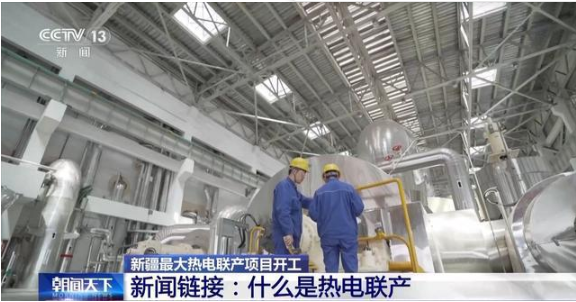 新增供热能力3200万平方米 新疆最大热电联产项目开工
昨天(26日),新疆最大的热电联产项目—&md
资讯
新增供热能力3200万平方米 新疆最大热电联产项目开工
昨天(26日),新疆最大的热电联产项目—&md
资讯
-
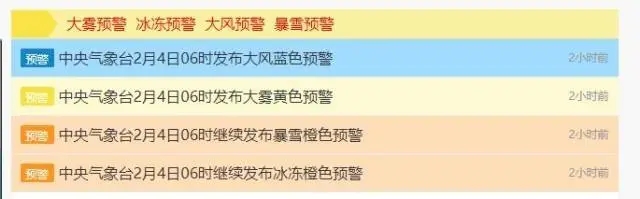 中央气象台连发四则气象灾害预警
暴雪橙色预警+冰冻橙色预警+大雾黄色预警+
资讯
中央气象台连发四则气象灾害预警
暴雪橙色预警+冰冻橙色预警+大雾黄色预警+
资讯
-
 产业数字化 为何需要一朵实体云?
改革开放前,国内供应链主要依靠指标拉动,其逻
资讯
产业数字化 为何需要一朵实体云?
改革开放前,国内供应链主要依靠指标拉动,其逻
资讯
-
 一个“江浙沪人家的孩子已经不卷学习了”的新闻引发议论纷纷
星标★
来源:桌子的生活观(ID:zzdshg)
没
资讯
一个“江浙沪人家的孩子已经不卷学习了”的新闻引发议论纷纷
星标★
来源:桌子的生活观(ID:zzdshg)
没
资讯
-
 海南大学生返校机票贵 有什么好的解决办法吗?
近日,有网友在“人民网领导留言板&rdqu
资讯
海南大学生返校机票贵 有什么好的解决办法吗?
近日,有网友在“人民网领导留言板&rdqu
资讯
-
 王自如被强制执行3383万
据中国执行信息公开网消息,近期,王自如新增一
资讯
王自如被强制执行3383万
据中国执行信息公开网消息,近期,王自如新增一
资讯

